- User Research
- User Testing
- User Experience
- Design system
Using component sets in Figma to create and maintain clickable prototypes

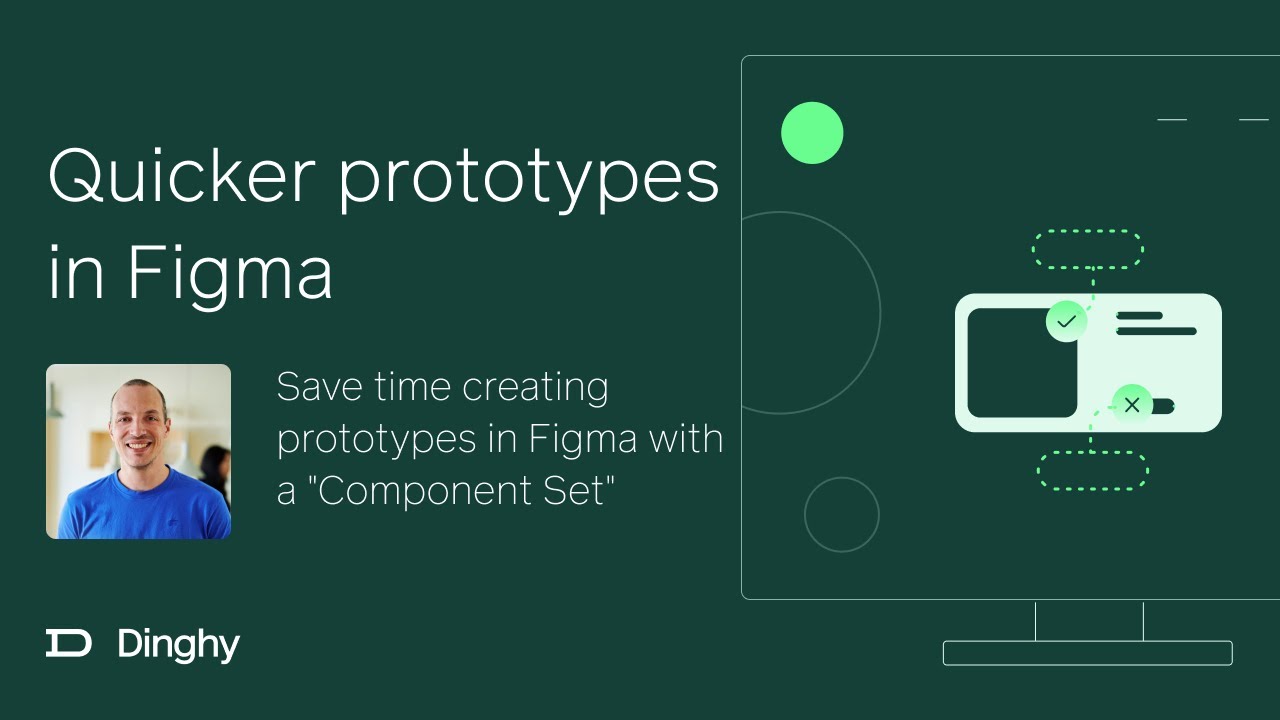
Hello, fellow creators and design enthusiasts! It's Nils here from Dinghy, diving back into the ocean of design tools to bring you another gem I've recently uncovered. As we gear up for another round of usability testing , I stumbled upon a feature in Figma that's like finding a treasure chest in the vast sea of app design: Component Sets. Perhaps I'm a bit late to this discovery, but I'm thrilled to share it with those who, like me, might not have explored this feature yet.
Creating clickable prototypes in Figma
This time, our project is an app design, and the challenge was not just creating one, but multiple scenarios within our click dummy for comprehensive usability testing . Here's where the magic of Component Sets in Figma came into play, revolutionizing the way I approached prototyping.
A Deep Dive into Component Sets
In Figma, creating a click dummy is akin to assembling a puzzle, where each piece is an individual screen of your app. Imagine having to adjust each piece every time a slight modification is needed. That's where Component Sets shine. It allows you to group these screens into a unified component, making future updates a breeze.
Here's a simple walkthrough of how I embarked on this journey:
- Starting with the Basics: In Figma, I had all my screens laid out, each one meticulously designed for specific parts of the user journey.
- Creating a Component Set: By selecting all screens and hitting the "Create Component Set" button (a little known feature hidden behind an arrow icon next to the standard "Create Component" button), I transformed my individual screens into a dynamic set.
- Utilizing the Component Set: In my prototype, I could now easily swap between different screens within the set, thanks to Figma's slash naming convention. This feature dynamically adjusts screen variations based on naming patterns, significantly reducing manual adjustments.
- The Real Game-Changer: The most significant advantage came from the ability to update a single component in the set and have those changes reflected across all prototypes where the set is used. This means, with one adjustment, all click dummies get updated, streamlining the iterative process of design refinement.
Why Component Sets are a Game-Changer
The introduction of Component Sets into my workflow has not only saved me countless hours but also allowed for a more fluid design process. As we iterate on designs based on usability testing feedback, being able to quickly adjust and update multiple prototypes at once is invaluable. This feature ensures that our designs remain consistent across tests, allowing us to focus more on improving user experience rather than getting bogged down by repetitive adjustments.
Questions You Might Have
Q: Do you need any prior knowledge of Figma to use Component Sets? A: While basic familiarity with Figma helps, the beauty of Component Sets lies in its simplicity. If you understand the concept of components and variants, you'll find Component Sets straightforward.
Q: How does using Component Sets impact the usability testing process? A: Component Sets streamline the preparation for usability testing. By allowing quick updates across multiple prototypes, you can ensure that each test reflects the most current design, leading to more accurate feedback.
Q: Can Component Sets be used for projects beyond app design? A: Absolutely! Component Sets are versatile and can be utilized in any project within Figma that benefits from reusable components. Whether you're working on websites, applications, or digital interfaces, Component Sets can enhance your design workflow.
Wrapping Up
As I continue my journey with Dinghy, exploring the vast potential of user experience design, I'm excited to delve deeper into the features and tools that make our work as designers more efficient and impactful. Component Sets in Figma have opened a new horizon for us, making the prototyping process not just faster but also more enjoyable. Stay tuned for more insights and tips as we navigate the ever-evolving world of UX/UI design. Until next time, happy designing!
Do you have any experiences or tips to share about using Component Sets or other Figma features? Feel free to drop a comment below – I'd love to hear from you!

